Media-rich Courses
Media-rich courses use audio, video, and images. With these, you have three important considerations: length, format, and copyright.
Length
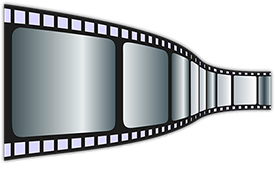 Media requires sufficient network connection capacity to download and play. Even more important is the learner's capacity for concentration. TED Talks use an 18-minute limit; no matter who the speaker or what the topic, the limit is 18 minutes.
Media requires sufficient network connection capacity to download and play. Even more important is the learner's capacity for concentration. TED Talks use an 18-minute limit; no matter who the speaker or what the topic, the limit is 18 minutes.
You may show full-length videos on your classroom and say, "but all the students do OK with that." Do they? Are they truly engaged or are their minds drifiting? At a minimum, in the classroom you can pause a video, turn up the lights, and discuss what is being viewed before continuing. It's hard to do that online without a great deal of conscious thought and preparation.
Use short clips when it is necessary to include media online. It's not impossible to show a 30-minute video, but it can be painful or cause the viewer to lose concentration. Try to keep your videos under 10 minutes. If necessary snip your videos and make them accessible in multiple segments. The shorter they are, the more quickly they can download, and the more apt you are to retain the learner's concentration.
Format
It's important that you use formats that are usable by different devices. Today's devices are varied, and what works best on one device may not work equally as well on another device.
- Images should be in jpg, gif, or png format so that web browsers can display them. If you will be creating your own images, you should have access to an application such as PhotoShop that can read and save in multiple formats. In general, photographs will be in jpg format. Images such as cartoons, illustrations, and figures with solid colors will be in gif or png format.
- Audio files should be in mp3 format.
- Video files should be in H.264 format for widest use; this will allow most web browsers to play them.
Copyright
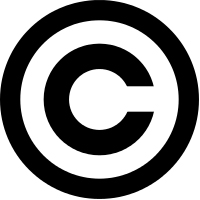 If you use a commercial video in a face-to-face classroom, its use very likely falls under fair use and may be used without restriction. This is because you purchased it or have the legal right to display it in the classroom. You have one copy of it, no one is making duplicates of it, and only the enrolled students of your class are present.
If you use a commercial video in a face-to-face classroom, its use very likely falls under fair use and may be used without restriction. This is because you purchased it or have the legal right to display it in the classroom. You have one copy of it, no one is making duplicates of it, and only the enrolled students of your class are present.
However, to share the same work online means that you (or someone) must:
- Digitize the video (which is putting it into a different form)
- Put it on your server (which is making copy of it and publishing it to your server)
- Add a link to it from your online course (which is sharing it)
- Allow your students to access it (which means it is traveling across networks that may or may not be secure to people who may or may not be your enrolled students and who may be capable of making their own copies and sharing it)
All of this means that producers of videos are often rightfully leary of granting you permission to use videos in your online course unless you specifically have purchased an online version.
Obtain Permission
- In order to fall under copyright law, you MUST obtain use permission from the publisher before digitizing a video. You should specify in your request exactly what you are asking for, where it will be stored, and who will be able to access it. Here is a sample that covers most of the details you need to include; feel free to modify it to meet your specific circumstances.
Fair Use
 To determine fair use, you must weigh the balance of four factors: purpose, amount, nature, and effect. Columbia University Liraries Copyright Advisory Office has an excellent resource explaining the four factors.
To determine fair use, you must weigh the balance of four factors: purpose, amount, nature, and effect. Columbia University Liraries Copyright Advisory Office has an excellent resource explaining the four factors.
You can use Fair Use Checklist to easily answer questions about a copyrighted work you wish to use; the "scales" balance on your proposed use falling under fair use, or on the need for you to choose a different resource or obtain permission.
In general, very short snippets may be digitized and used in your online course without seeking permission, but I strongly encourage you to complete a fair use checklist to confirm. Consider choosing a key few minutes of a video to digitize and publish to your online course and conduct a discussion around that. If the portion you want to use is a key scene in a video, it may be considered the heart of a work and will not fall under the fair use exception. It's always better to ask for permission and to follow any guidelines the publisher imposes.
