Video Conferencing
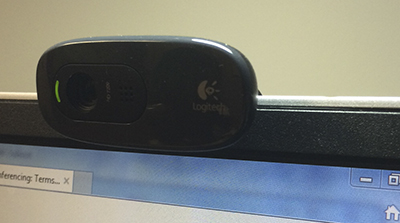 Web conferencing requires very little in the way of technology because the medium for transmissions is each participant's web browser. You will definitely need a webcam, which is a small camera that usually sits on top of the computer monitor. They come in various shapes and from many different manufacturers. You can purchase a nice model from Logitech and other companies for under $75.
Web conferencing requires very little in the way of technology because the medium for transmissions is each participant's web browser. You will definitely need a webcam, which is a small camera that usually sits on top of the computer monitor. They come in various shapes and from many different manufacturers. You can purchase a nice model from Logitech and other companies for under $75.
One practical note: most laptops are now equipped with a built-in camera (if you use a laptop without a camera, it's probably not robust enough to use in online courses, so you should consider a new purchase). Because users generally set the laptop on a desk or lap and tilt the screen so that the monitor's contents are easily viewable, it puts the camera at an awkward angle. Be aware that other users generally can see only from your nose up (or worse, up your nose), so you may want to consider checking the camera angle.

While webcams have built-in microphones (and laptops have both a webcam and microphone), a headset with a mic will work much better for web conferencing because it isolates external noises. This helps you hear the conversation more easily, as well as makes it easier for your voice to be directed toward the mic. Both Plantronics and Logitech make great headsets. You can purchase a nice headset like that shown in the photo on the left for $30–$40.
This comfortable headset has a padded head "collar" and a rigid mic boom that easily swivels out of the way when you are using the headset only for listening rather than speaking. It also has a mute button right on the cord that lets you only send audio when you need to—which is a really, really important thing for every participant to do on a web conferencing. Otherwise, everyone hears the neighborhood dog barking, the doorbell, the kids in the next room, and you opening the top of a soft drink.
In order that video appears smooth and does not experience time lags or jagged stops and starts of the video, participants must have Internet connections that are broadband (e.g., school or corporate local area networks, DSL, or cable); satellite connections are discouraged because they have too much latency (that is, a delay between an occurrence and when you are aware of the occurrence).
The final section is a glossary of terms related to online learning, complete with a crossword puzzle for you to work! The section closes with references and resources.
