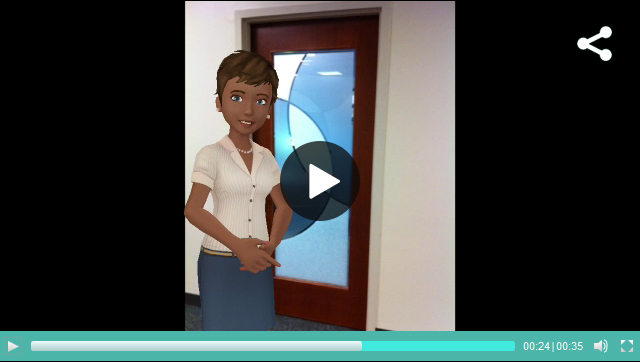Feedback Strategies
 Feedback can take the form of guiding the conversation, offering clarifying remarks, summarizing conversations during class discussions, and offering reminders and guidance. In this manner, assessment isn't necessarily one-on-one but can be offered to the class as a whole to guide students toward learning outcomes. Too often, faculty get into a "groove" and only provide feedback through one channel; usually, that channel is direct comunication with one or more students through a direct mail message within the CMS.
Feedback can take the form of guiding the conversation, offering clarifying remarks, summarizing conversations during class discussions, and offering reminders and guidance. In this manner, assessment isn't necessarily one-on-one but can be offered to the class as a whole to guide students toward learning outcomes. Too often, faculty get into a "groove" and only provide feedback through one channel; usually, that channel is direct comunication with one or more students through a direct mail message within the CMS.
With the expanding technologies at our disposal and with the idea in mind that feedback can be effectively given to groups of students, consider these examples of using video and audio to deliver feedback to groups of students. These same tools can be used equally as well to deliver one-to-one feedback.
Video
Creating and publishing short videos is a great way to deliver feedback in an online course. It shows the students your body language and lets them hear your tone of voice. It is is more personal than written text.
Audio
You may also choose to record a simple audio feedback. Don't try for perfection—if you use "ums," and "ahs," or hesitate, that's OK. You are letting the students hear that you are an individual who is talking directly to them.
Individual Feedback
In addition to the long-held standard of text-based feedback delivered through course messaging, don't overlook the fact that sometimes using the telephone is the best way to discuss a topic with the student. When a student is struggling to understand or is becoming frustrated in an online course, which is usually heavily text-based, why do we believe that corresponding with the student through text modes is apt to clarify the situation? The more frustrated the student has become, the less likely additional text communication will be effective.
Feedback is more effective when provided at the source. When you are provide commentary on written work, rather than composing a separate communication using message, consider using a feature such as Microsoft Word's track changes to add comments and feedback at the point where they are needed. It will help the student to learn to be able to see his/her work and your feedback simultaneously. Review this sample document.
Video/Online Office Hours
Online office hours can be very beneficial to students and faculty. The tools available to you at your institution will vary widely, so you can talk to your instructional design or technology resources about the best ways to conduct virtual office hours. Though somewhat specific to their university tools, the University of Washington provides an overview of the benefits of virtual office hours as well as some tips and ideas about how to organize them.
Activity
Stanley Love teaches a dosage calculation class for beginning nursing students. One of the basic skills that students need to learn is how to determine the percent's relationship to another number. He provides numerous examples and builds the lesson point by point, yet students often struggle with this concept. One of the first activities asks the students to solve for the rate (percent).
- When the first student submits and has made errors, Love sends an email that reads: You could use the term X in any of these instead of R; telling students we are 'solving for X' makes them nervious, but that's what we've been demonstrating all along. I suggest that you review PowerPoint we went over previously. Carefully study the following that we went over in lab:
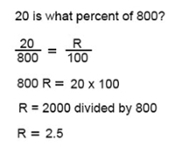
- As each subsequent student submits an assignment with the same type of errors, Love forwards his original message, only changing the recipient and any specific details that need adjusted.
Do you think this is an effective? If you were in Love's place, how would you alter this feedback strategy?
Next, we'll discuss rubrics and their place in online assessment strategies.