Online Classroom Activities
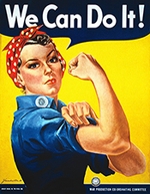 Very often we instructors have blinders on. We know what works in our classroom and that is the only way that we can imagine doing certain activities in order to effectively meet our learning objective. I encourage you to meet with an instructional designer as you begin to think about moving into a totally online or even a blended learning environment for your course. Quite often a couple of sessions of brainstorming with an "objective other" can cause you to imagine possibilities that you weren’t able to see previously.
Very often we instructors have blinders on. We know what works in our classroom and that is the only way that we can imagine doing certain activities in order to effectively meet our learning objective. I encourage you to meet with an instructional designer as you begin to think about moving into a totally online or even a blended learning environment for your course. Quite often a couple of sessions of brainstorming with an "objective other" can cause you to imagine possibilities that you weren’t able to see previously.
Presentations
My students are required research a current healthcare issue then prepare a PowerPoint presentation. In class, each student stands in front of the class and deliver a 5–7 minute presentation. Other students are encouraged to ask questions. How can I require a presentation online?
An Idea for your Course
Online presentations can be challenging, yet very effective.
Low-tech Option: Students can develop presentations as they have done previously then publish them in the course management system. Each presentation file can be added as a file attachment to a message or published in a repository area of the CMS. Students can also upload to a service such as Box, which allows the file to be shared.
During the presentation time frame, students in the course will individually open the previously shared presentation and follow along with the presenter. The presenter will type comments (as the student would do when verbally giving the presentation) into a discussion forum posting. Students may then ask questions and receive responses from the presenter.
If the course is asynchronous, it is best to allow the presentation to proceed over a day or so to allow full participation.
Mid-tech Option: In the same way that faculty can create narrated presentations from PowerPoint or other video or presentation softwaretools, so too, can students. After students develop their presentation, they can add the narration. The presentation can be published to a service such as Box or to the LMS. With this method students won't need to type their presentation comments, but will need to be available in the course for Q&A during the specified time period. *Of note: in the past, Adobe Presenter and Adobe Connect were used as common presentation tools, but as Flash is no longer supported by many browsers, we do not recommend utilizing any presentation software that utilizes Flash, as many users will not be able to view it.
High-tech Option: Using an application such as Zoom or other video presentation software, presenters create a presentation, then share their desktop so that a synchronous presentation can be delivered in the same manner that it would be in a live auditorium or classroom environment. Additionally, many LMS's now have apps and tools available right in the course for presenting via video or audio, such as Kaltura or VoiceThread.
Groups
You may feel that group work is one of the more challenging activities of a class to move online, particularly in an asynchronous course. However, it is really one of the simple tasks. In a 2010 Faculty Focus article on designing online group work, Mary Bart states that "the key is to design tasks that are truly collaborative, meaning the students will benefit more from doing the activity as a group than doing it alone."
A large part of my students' work in the classroom is done in groups. They select roles, conduct research, reach consensus, then submit a written report from the group. I suppose they could correspond or chat in the course, but I don't see any other way to use groups in an online class.
An Idea for your Course
Just like in face-to-face group situations, you should consider the need for effective group formation. in the 1960s Tuckman proposed that groups go through a process of forming, storming, norming, and performing. You may choose to complete the forming by selecting the group membership, but the remaining steps need to be completed in order for the group to function efficiently. This process may take longer online than if the students were meeting face-to-face. Consider allowing a longer lead time from formation to performance in order to allow this process to occur.
A key component of implementing successful group work is to provide each group a private work space. Canvas is a CMS that provides each group its own file repository, discussion forums, wiki pages, etc. Faculty can access the space, but other groups within the course cannot. If you don't use Canvas, identify other resources such as Box that allow file sharing and communication or enable tools in your CMS for those purposes.
After the group development work is complete, the group can present using techniques such as narrated presentations as described previously.
Group Management
Group management can be challenging for an instructor. Do you assign grades individually or collectively? Do you average scores or choose the high or low score? How do you know that Sam contributed nothing to the group, or that Susie was actually a deterrent to sound group functioning? How do you know that Jessie displayed latent leadership skills that even she didn’t know she possessed? All good questions!
In addition to you "popping in" to the group's workspace to review communication and work product occasionally, you may choose to use a peer evaluation rubric. Here are some samples:
- Peer Work Group Evaluation
- Student Peer Evaluation Sheet
- RCampus Group Evaluation Rubric
- Rubric for Assessing Group Members' Ability to Participate Effectively as Part of a Team
As you can see, the styles and detail of evaluation tools vary greatly. Ultimately, you need to decide how to arrive at a final score, but soliciting input from the group is a worthy detail because they are the ones who actually participated and saw how members functioned.
Skill Demonstration
My nursing students perform return-demonstration to show skills proficiency. They practice skills until they are ready (or the due date arrives) then I meet each student or sometimes a small group of students in the lab. I watch as they perform the specified skill and keep notes on a clipboard and later transfer the information to the gradebook. I just don't see any way of doing that online.
An Idea for your Course
One emerging technique that shows great potential is to ask students to use their smart phone and record one another performing a skill. After completion, the student uploads the video to the repository indicated by the faculty. Students and faculty can leave voice or text comments about not only the primary video submission but each others' comments. Learn more about how to use VoiceThread. Kaltura is another commonly used video tool that allows students and faculty to create video and embed it in the course site. Instructors will need to explore the tools that are available and talk to instructional designers or other support staff at their institution to assess the best tools to use.
Debates
My students perform debates in class to develop logical reasoning skills. They are timed precisely in order to cause them to develop concise argumentation. A side benefit is that this causes them to become more comfortable speaking in front of a group. How can I achieve these objectives online?
An Idea for your Classroom
Students can be grouped and assigned (or choose) position for debate in the same manner you have always done.
Asynchronous Option: Timing is extended in an asynchronous format, but students can continue to meet in small groups to research and define their positions, and choose roles as your learning outcomes specify. The students then present their arguments by posting text in a discussion forum. The asynchronous format assists in the development of sound reasoning because the students have time to carefully think through their positions. While you lose the benefit of speaking before a group, the learner's knowledge that their position was "permanently" contained in the course, may cause some students to think through their position more carefully.
Synchronous Option: After grouping and role assignments are made, students can participate in a text-based chat or in a videoconferncing format to present their arguments. If one of your goals is to promote concise argumentation and conformance with time limitations, then this synchronous option is better suited than the asynchronous option. Using the videoconferencing format would also preserve your goal of developing presenation skills.
Classroom Discussion
My class has lively and rich discussions that sometimes last the entire class period. I don't think I can capture that richness of communication online.
Teacher Stream published an excellent resource guide for online discussion board facilitation. It's several pages long, but well worth the read if you are interested in getting rich discussions among your learners online.
Other Effective Online Strategies
In addition to those specific types of assignments we've already covered, I thought I'd list a few other strategies for you to consider implementing in your online classroom.
- Muddiest point. Ask students to write a brief statement explaining the concept or point that they find "muddiest" from the current lesson or discussion. This gives you the opportunity to offer clarification, adjust expectations, create an FAQ item, or take a different direction. University of Nebraska–Lincoln offers ideas of how to structure your scaffolding.
- One minute paper. Ask students to spend one minute writing a description of ______ (it could be the topic under discussion, their experience with a particular situation; whatever you want). This causes students to need to clarify their thoughts before putting them "on paper" (electrons? bits and bytes?). One minute papers can be anonymous or not. It's up to you to decide how to structure them; you might provide prompts to get the students started.
- Summarization. Assign students the responsibility of summarizing each online discussion. Students must read and understand the entire discussion, taking in the divergent points of view and weeding out the fluff, to provide a synopsis of the discussion.
- Leader for a Day. Students are assigned (or choose) a topic to research. Each student then leads the discussion on that topic.
- Story telling. Digital stories are a powerful way for students to apply the concepts and theories they are learning in your course to real life. By creating a digital story, they are bringing to life what they learn, they learn to see the world and experiences around them in a fresh way, they progress into new levels of compassion, knowledge, skill, empathy, and maturity. For more information on digital storytelling, review the wealth of information at Educational Uses of Digital Storytelling.
Activity
The final activity for this section is for you to work on completing your content planning document. After reading the suggestions for dealing with course components to be moved online, open your copy of the content planning document and identify how you think you want to handle activities and content online. Use the third column to make notes of any actions you need to take. For example, if you use a video in your classroom, you may want to note that you need to request permission of the publisher to digitize the video then to add a reminder to your calendar to follow-up at a certain point if you haven't heard back from them.
The final point we'll address in this section is, "when am I finished?"
